2 Answers
Instructions
Internet Explorer Version 2.x
1
Start up Internet Explorer.
2
Click on "View" and a drop-down menu will appear. The menu shows several items.
3
Scroll down to "Options" on the drop-down menu and click on it.
4
Click on the "Advanced" tab in the "Options" screen.
5
Check the box beside "On startup, perform check for default browser" and click on "OK."
6
Close Internet Explorer and then start it again and a message will appear that asks if you want to make Internet Explorer your default browser. Click on "Yes" to make the change.
Newer Versions of Internet Explorer
7
Start up Internet Explorer.
8
Click on "Tools" on the toolbar at the top of the screen. A drop-down menu will appear.
9
Click on "Internet Options."
10
Click on the "Programs" tab on the "Internet Options" screen.
11
Click on the box beside "Tell me if Internet Explorer is not the default web browser" and click on "OK." If the "Make default" box is grayed out, Internet Explorer is already your default browser. If it isn't, continue to the next step.
12
Close Internet Explorer and start it again and you'll be asked if you want to make Internet Explorer your default browser. Click on "Yes."
Read more: How to Make Internet Explorer My Default Browser | eHow http://www.ehow.com/how_5444165_make-internet-explorer-default-browser.html#ixzz2TDz72j43
| 12 years ago. Rating: 2 | |

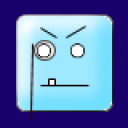 electricb
electricb
 Colleen
Colleen
 lilmis E
lilmis E




