1 Answer
Instructions
1
Visit the Windows Live login page (see Resources). Click "Sign in." Click the "Forgot your password?" link.
2
Select "I forgot my password" and "Reset your password."
3
Enter the email address you think you used for Xbox LIVE. Continue entering email addresses that you've used in the past. Once you enter the correct one, a new page will appear. You can guess your email as many times as you want.
4
Select "Email me a reset link." Click "Next." Open the email account you send the password to. If you forgot your password to that email, use the email client's password recovery tool.
5
Open the "Xbox LIVE" email and click on the provided link. The link will redirect you to the password reset page. Enter your new password twice. Click "Next."
6
Turn on your Xbox 360 and sign into your Xbox LIVE profile. You should be able to enter your new information to log on to your account and access anything on Xbox LIVE, such as buying a game.
Read more: I Forgot My XBox LIVE Email and Password | eHow http://www.ehow.com/how_7771153_forgot-xbox-live-email-password.html#ixzz2T8rbuCyP
| 12 years ago. Rating: 4 | |

 zaflocka
zaflocka
 Colleen
Colleen




