1 Answer
In order to uninstall a program press the 'Start' button, then open the 'Control Panel' and double click the option 'Programs and Properties' or "add/uninstall programs" then search for the program you wish to uninstall on the programs list, double click it and choose 'Uninstall'.
| 13 years ago. Rating: 0 | |
Then it may be an add on. Go to Tools on your browser and then look for add ons or extensions. It may be there.
Top contributors in Security category
Unanswered Questions
99jogogame
Answers: 0
Views: 15
Rating: 0
раскрутка сайта поисковая оптимизация
Answers: 0
Views: 18
Rating: 0
yo88berrey
Answers: 0
Views: 14
Rating: 0
yo88berrey
Answers: 0
Views: 14
Rating: 0
gmncinfo1
Answers: 0
Views: 24
Rating: 0
7iwinnet
Answers: 0
Views: 17
Rating: 0
n1casinonet
Answers: 0
Views: 19
Rating: 0
Gmnclat1
> More questions...
Answers: 0
Views: 19
Rating: 0

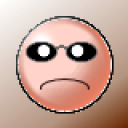 Satori
Satori
 Colleen
Colleen





Satori