3 Answers
to remove toolbars you must go to control panel press programs and features (add/uninstall programs) and scroll down to the toolbar you want to remove and click on it then go to uninstall
| 13 years ago. Rating: 1 | |
done all that and i've even uninstalled google chrome to get rid of it and when i reinstalled google chrome the toolbar was still on it
Top contributors in Security category
Unanswered Questions
Nhà Đài OXBET12
Answers: 0
Views: 5
Rating: 0
Nhà Đài VIN88
Answers: 0
Views: 5
Rating: 0
v79g
Answers: 0
Views: 10
Rating: 0
Mua Nhân Dân Tệ
Answers: 0
Views: 7
Rating: 0
methstreams TV
Answers: 0
Views: 7
Rating: 0
Nhà Đài LODE88
Answers: 0
Views: 5
Rating: 0
ax88grcom
Answers: 0
Views: 8
Rating: 0
Vape Dubai:
> More questions...
Answers: 0
Views: 13
Rating: 0

 rae140966
rae140966
 ROMOS
ROMOS
 colin.lee.0203
colin.lee.0203
 dashing wolf
dashing wolf




