1 Answer
1, End Mystart Incredibar virus by using task manager.
2, Click start and access control panel. Click Add/Remove program.
3, Search for IncrediBar* toolbar and Web Assistant in the list. Select the program and click Remove button. That's important to Remove both components! If you are using Windows Vista/7, click Uninstall up near the top of that window.
4, Manually remove MyStart by IncrediBar from your browser:
For Internet Explorer:
1)Open Internet Explorer. Go to Tools → Manage Add-ons.
2) Select Search Providers. First of all, choose Bing or Live Search search engine and make it your default web search provider (Set as default).
3) Remove MyStart Search and Incredibar Customized Web Search web search providers and then close the window.
4) Go to Tools → Internet Options. Select General tab and click Use default button or enter your own website, e.g. yahoo.com instead of http://mystart.incredibar.com. Click OK to save the changes. And that's about it for Internet Explorer.
| 12 years ago. Rating: 2 | |

 rashedkafi
rashedkafi
 pythonlover
pythonlover




