
I think there are people that don't know how to add a photo to akaqa if you want to please try, you can't hurt anything.
Click on the little tree in the new answer window then on upload image then choose file, search for the photo you want on your computer. Then click upload, if it don't work the photo is probably to large or wrong format. You can crop and change the size or format with the right software, GIMP is a free download that will do about anything you want (my headless photo is a good example) and .jpg or jpeg is the best format.
Good luck.
22 Answers
I think this thread is a great idea , HM, as I'm sure many may not yet know how to upload an image.

Oi, Ducky...get offa me!
| 13 years ago. Rating: 19 | |
Hi Randy.... Thanks for the info. Very Cool-i-o!
I understood how to do the tree but my images were too big. I downloaded the GIMP program and now I don't know what to do next. Do I download an image by number into the Gimpy thingie then crop and move it into a new file.... then download from the new file? Where do I put this file?
Also do I go into my files on the computer and write down the image number and then open the Gimpy thingie and pick that number? On the Gimpy thingie it is impossible to tell which photo is which.
Also, if I mess up will I loose my photo?
Remember, I am fairly new at this.
Thanks Fishie.
| 13 years ago. Rating: 16 | |
I work on a Mac and I know what I say may not be compatible to a PC.
After opening GIMP open your photo then look at image then go to image properties and see file size before and after you crop to see the difference in size, it should be 1 MB or less to upload. when you crop crop to 800 pixels and you might want to also look at the pixel count and make sure it is cut down to 50.000 if photo is for online only, you want that high for printing, make sure the little chain is connected so photo is cut to scale. Always "save as" and change name to save your original unchanged, and I always make a copy of original first to be sure. GOOD LUCK.....
Watch out for this guy..
| 13 years ago. Rating: 15 | |

photo>Todd Standing
| 13 years ago. Rating: 14 | |
This particular series took me five years to perfect. I began the work while I was in school and ended up with this about four months ago.
I couldn't do it. Besides, all of my pictures on my PC are boring. I'll try again tomorrow.....
| 13 years ago. Rating: 11 | |
| 13 years ago. Rating: 11 | |
Usually when there's a red x , the person is trying a copy and paste job.
It's easy once you learn how, as explained on Fishlet's top post.
I'm sure if you just want to resize that you have a program that will let you do that, one came with my Mac that is easy but not for PC. Ask a PC friend.....

| 13 years ago. Rating: 10 | |
Only JPG files work for me while in comments nothing works


| 13 years ago. Rating: 9 | |

HTML won't work on comments either...... but links will.....
http://www.thezipcodemalls.com/Clamps.jpg
It Just won't do it.
| 13 years ago. Rating: 8 | |
Left click on Upload Image, then left click on Browse, you will probably see Libraries (systems folder) in the box that pops up, so right click on that and choose Open.
Then folders like Documents, Videos, Music and Pictures will appear. Right click and choose Open Pictures (or preview, if you want to see them first.) Right click on the one you want, click 'Open' on the box, below 'All Files' in the big box you're working in.
Then just click Upload Image and you've got it! :)
Write the instructions out, that's what I did when I was learning and good luck.
I have done exactly what Dardaigh has said to do and it doesn't work.
This is a snapshot of the GIMP window where you size your photo.
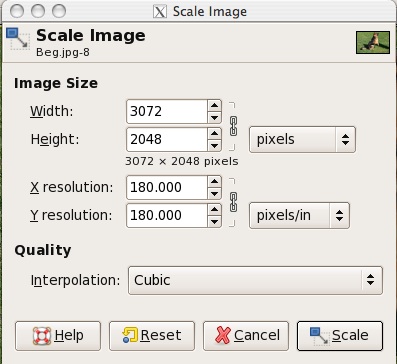
Open GIMP go to "file" and open your photo then click on "image" on the headings, then click on "scale image", that will open the window above, crop to 800 pixels and you might want to also look at the resolution and make sure it is cut down also 50.000 is good, make sure the little chain links are closed by clicking on them so it will crop the image to scale. Click Scale bottom right, then save as under "file" and rename photo ( just add 1 or a new name so you will know it's the smaller photo) and save.
| 13 years ago. Rating: 5 | |
<img
src="http://www.thezipcodemalls.com/Clamps.jpg"ISMAP><br>
Just trying to see if HTML will work here........
Only the link, not the HTML, unless I made a mistake, very possible......lol
| 13 years ago. Rating: 5 | |

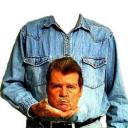 Headless Man
Headless Man
 Dardaigh
Dardaigh
 Ducky
Ducky
 daren1
daren1
 lindilou
lindilou
 Headless Man
Headless Man

 bulletman
bulletman


 padovenick
padovenick
 Ed1530
Ed1530
 whovin
whovin

 Bob/PKB
Bob/PKB
 valR
valR
 sunnyB
sunnyB
 Shootah
Shootah





