Top contributors in Security category
Unanswered Questions
67999site
Answers: 0
Views: 7
Rating: 0
67999site
Answers: 0
Views: 3
Rating: 0
8xbet
Answers: 0
Views: 6
Rating: 0
Tin tức EURO 2024⚽️Kênh cập nhật bóng đá EURO 2024
Answers: 0
Views: 6
Rating: 0
Tra Cứu Điểm Thi
Answers: 0
Views: 8
Rating: 0
Cakhia
Answers: 0
Views: 9
Rating: 0
Cakhia
> More questions...
Answers: 0
Views: 9
Rating: 0

 grannykim8146
grannykim8146
 Colleen
Colleen




