Top contributors in Security category
Unanswered Questions
socoliveca
Answers: 0
Views: 7
Rating: 0
socoliveca
Answers: 0
Views: 4
Rating: 0
a77mobilellc
Answers: 0
Views: 9
Rating: 0
fun88mobiletoday
Answers: 0
Views: 9
Rating: 0
fun88mobiletoday
Answers: 0
Views: 9
Rating: 0
Harmonizing Humanity: How Musix Clan Fosters Connection Through Music
Answers: 0
Views: 13
Rating: 0
GOD55 - Nhà Cái Cá Cược Hàng Đầu Châu Á 2024
Answers: 0
Views: 18
Rating: 0
u8888net
> More questions...
Answers: 0
Views: 16
Rating: 0

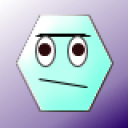 Anonymous427
Anonymous427
 Carol2050
Carol2050




