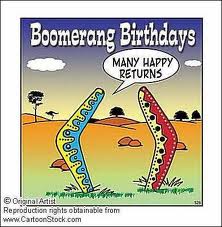Deleted User
Karma: 374575
Answers: 11452
lost connection to skype internet
Answers: 1
Views: 267
Rating: 0
Posted: 12 years ago
Download Skype to your computer again www.skype.com
Rating: 0
Posted: 10 years ago
how do i backup my iphone
Answers: 1
Views: 443
Rating: 0
Posted: 12 years ago
Backup iPhone
Having a backup of your Apple device is helpful. It keeps all downloads, contact information, photos, messages, call log and more. It is always advisable to make a backup of your data on the Cloud or a PC. You can use them later if you have to move them to a new device or to the same device after a restore.
Obviously some of these steps are going to be unnecessary for certain users, so just skip the steps that do not apply to you. You will know which do or do not apply.
Install Apple iTunes onto your computer.
.
Create an Apple ID.
.
Open Apple iTunes software on your computer or laptop, and sign in with your Apple ID.
.
Power On your iPhone device and connect to your computer running iTunes using the appropriate Apple Cord.
(iPhone 3, 3g, 4, 4S Cords Here. iPhone 5 Cords Here.)
.
Locate your device Icon in iTunes on the left menu and click on it.
PC Users Press (CTRL + S), Mac Users (CTRL + RIGHT CLICK) to toggle the side bar.
.
You should now see information about your iPhone and a Backups box right beneath it.
Choose how you want to back up your data. You have two options.
#1 – Backup to your computer.
#2 – Backup to iCloud. You are only allowed to back up 5 GB’s worth of data for free. Anything over that amount will cost you money to increase your storage size.
.
Hit the Back Up Now button.
On top of iTunes, you will see the progress of the operation. You must wait a few minutes for it to be ready. When iTunes is finished, the bar will fill and then disappear. That means the backup process is over.
To verify that the backup was done correctly, in the menu bar, click on “iTunes”, then “Preferences” and you will see your devices name next to the time the backup was created. If you have made the backup more than once, it will be differentiated by date. If you have multiple backups of different gadgets, you can recognize them by name.
Now for many people, iTunes can be a very tricky way to back up your data. It’s the worst part about Apple’s suite of product. However, there is an extremely great alternative!
Rating: 1
Posted: 10 years ago
I'm trying to download a picture on to a disk
Answers: 1
Views: 435
Rating: 0
Posted: 12 years ago
1. Put your CD in the computer. Open "My Computer" (or on Vista, Start Menu -> "Computer"), find your disk drive, right click -> "Explore".
2. If the actual picture files are visible, select them all by holding down "Shift" and left clicking beside the first one and dragging the cursor over all the photos. Alternately, if there are videos mixed in, you can hold down "Ctrl" and click each individual photo.
3. If they are not visible upon clicking "Explore", and you are presented instead with files, search for the photos in the files until you find them and then go back to step 2.
4. Once all the files are selected, you can either Copy them (Ctrl + C) and paste (Ctrl + V) them where you want them on your computer, or you can just drag them to your desktop and they should automatically start copying there.
Rating: 1
Posted: 10 years ago
what does 32M mean in Magnetic copper brass bracelet?
Answers: 1
Views: 487
Rating: 0
Posted: 12 years ago
32 magnets ..
Rating: 1
Posted: 10 years ago
free manuals for DP Fit For Life Sprint Track 6.0 treadmill?q=free manuals for DP Fit For Life Sprint Track 6.0 treadmill
Answers: 1
Views: 1960
Rating: 0
Posted: 10 years ago
Try contacting the company they will email you a PDF copy
www.visionfitness.com/download/index/754/30136
Rating: 1
Posted: 10 years ago
How do I clear my internet files
Answers: 1
Views: 326
Rating: 0
Posted: 12 years ago
If you don't want a file or folder any more, you can delete it. When you delete an item it is moved to the Trash folder, where it is stored until you empty the trash. You can restore items in the Trash folder to their original location if you decide you need them, or if they were accidentally deleted.
To send a file to the trash:
Select the item you want to place in the trash by clicking it once.
Press Ctrl+Delete on your keyboard. Alternatively, drag the item to the Trash in the sidebar.
To delete files permanently, and free up disk space on your computer, you need to empty the trash. To empty the trash, right-click Trash in the sidebar and select Empty Trash.
Permanently delete a file
You can immediately delete a file permanently, without having to send it to the trash first.
To permanently delete a file:
Select the item you want to delete.
Press and hold the Shift key, then press the Delete key on your keyboard.
Because you cannot undo this, you will be asked to confirm that you want to delete the file or folder.
Rating: 1
Posted: 10 years ago
how can i register the counter strike?
Answers: 1
Views: 469
Rating: 0
Posted: 10 years ago
Where it says sign up http://cso.iahgames.com/video2/index.html
Rating: 0
Posted: 10 years ago
how to maximize the screen
Answers: 1
Views: 380
Rating: 0
Posted: 12 years ago
Go to page and then click zoom or you can use the short cut..
CTL + (it will zoom it in and if you need to make it back smaller use CTL - )
Rating: 0
Posted: 10 years ago
How do I connect to my email?
Answers: 1
Views: 563
Rating: 0
Posted: 12 years ago
Go to the homepage where your email is for example if you use yahoo mail .
Type in www.yahoo.com and sign in
Rating: 0
Posted: 10 years ago
what did the medal awarded to eurovision song contestants look like?
Answers: 1
Views: 345
Rating: 0
Posted: 12 years ago
Like this maybe https://www.google.com.au/search?client=safari&hl=en&biw=1024&bih=672&tbm=isch&sa=1&ei=pVnZUcWoCIbgkgXb_oCoCA&q=eurovision+prizes&oq=eurovision+prizes&gs_l=img.3...4015.16796.0.17491.19.16.3.0.0.1.677.4498.1j2j1j1j5j2.12.0....0...1c.1.19.img.9DTYSsH5Llo#biv=i%7C1%3Bd%7C2p845gZ72YM8gM%3A
Rating: 0
Posted: 10 years ago
Top Contributors
Answered Questions
Tài xỉu online
Answers: 8
Views: 148
Rating: 0
BONGDALU - BONGDALU MONEY Website Xem Tỷ Lệ Bóng Đá
Answers: 4
Views: 174
Rating: 0
what is BRC CERTIFICATION ?
Answers: 10
Views: 344
Rating: 0
what is HACCP CERTIFICATION ?
Answers: 3
Views: 354
Rating: 1
win55couk
Answers: 10
Views: 482
Rating: 0
Hire React Native Developers
Answers: 5
Views: 307
Rating: 0
clip3xinfo
> More questions...
Answers: 24
Views: 832
Rating: 0