2 Answers
If inbox is program, go to your start button, then control panel, see add/remove programs, click it and find inbox and remove/uninstall.
Donaldf
Colleen

| 14 years ago. Rating: 1 | |
Inbox is not listed as a program
Then it could be hiding under another name. Try their site and see if it's listed as something else.
Top contributors in Computers & Internet category
Unanswered Questions
Nhà Đài SKY88
Answers: 0
Views: 5
Rating: 0
Utforska Rolex Daytona 40mm med rosafärgad urtavla 116505
Answers: 0
Views: 4
Rating: 0
five88abcom
Answers: 0
Views: 5
Rating: 0
What To Know About Home Safes And Your HODINKEE Insurance Policy
Answers: 0
Views: 7
Rating: 0
Ein Blick auf die Hodinkee x Phillips Uhrenauktion mit Jaeger LeCoultre master Q4142520
Answers: 0
Views: 8
Rating: 0
आरएमबी खरीदें
Answers: 0
Views: 5
Rating: 0
Balthazar, MB&F's Latest Robot-Themed Clock, Has A Split Personality
Answers: 0
Views: 8
Rating: 0
Be Your Own John Rambo With Sylvester Stallone's Watches, Up For Sale At Phillips
> More questions...
Answers: 0
Views: 9
Rating: 0

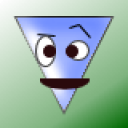 Donaldf
Donaldf
 SexyKattina
SexyKattina
 Colleen
Colleen




