1 Answer
Not sure if you can from Power Point, but if you can copy your idea to Office Publisher, here are the directions:
Before you begin, you will need to get thermal t-shirt transfer paper for the type of printer that you are using. The paper is available at office supply stores.
Create your design in Publisher.
On the File menu, click Page Setup.
Click the Layout tab.
Under Publication type, click Full page.
Click the Printer and Paper tab.
Under Paper, in the Size box, select Letter.
Click OK.
Do one of the following:
If your design is a picture, clip art, or WordArt, flip it horizontally.
How?
On the Arrange menu, point to Rotate or Flip.
Click Flip Horizontal.
If your design includes text in a text box or table, turn it into a picture first, and then flip it horizontally.
How?
Select the text in the text box or table in your design.
On the Edit menu, click Cut.
On the Objects toolbar (toolbar: A bar with buttons and options that you use to carry out commands. To display a toolbar, press ALT and then SHIFT+F10.), click Insert WordArt .
Under Select a WordArt style, click a style, and then click OK.
Press CTRL+V to paste your text into the WordArt Text box.
Format the text, and then click OK.
If necessary, resize the WordArt, or use the WordArt toolbar to format it, and place it in the design.
Select all the objects in the design, including the WordArt.
Click Group Objects .
On the Arrange menu, point to Rotate or Flip, and then click Flip Horizontal.
Print your design on plain paper first to make sure it looks the way you want it to.
Make any adjustments to your design after seeing the test printout.
Make sure thermal t-shirt transfer paper is in the printer.
On the File menu, click Print.
Select the options you want.
Click OK.
Before you begin, you will need to get thermal t-shirt transfer paper for the type of printer that you are using. The paper is available at office supply stores.
Create your design in Publisher.
On the File menu, click Page Setup.
Click the Layout tab.
Under Publication type, click Full page.
Click the Printer and Paper tab.
Under Paper, in the Size box, select Letter.
Click OK.
Do one of the following:
If your design is a picture, clip art, or WordArt, flip it horizontally.
How?
On the Arrange menu, point to Rotate or Flip.
Click Flip Horizontal.
If your design includes text in a text box or table, turn it into a picture first, and then flip it horizontally.
How?
Select the text in the text box or table in your design.
On the Edit menu, click Cut.
On the Objects toolbar (toolbar: A bar with buttons and options that you use to carry out commands. To display a toolbar, press ALT and then SHIFT+F10.), click Insert WordArt .
Under Select a WordArt style, click a style, and then click OK.
Press CTRL+V to paste your text into the WordArt Text box.
Format the text, and then click OK.
If necessary, resize the WordArt, or use the WordArt toolbar to format it, and place it in the design.
Select all the objects in the design, including the WordArt.
Click Group Objects .
On the Arrange menu, point to Rotate or Flip, and then click Flip Horizontal.
Print your design on plain paper first to make sure it looks the way you want it to.
Make any adjustments to your design after seeing the test printout.
Make sure thermal t-shirt transfer paper is in the printer.
On the File menu, click Print.
Select the options you want.
Click OK.
| 14 years ago. Rating: 1 | |
Top contributors in Uncategorized category
Unanswered Questions
88AA MOBI
Answers: 0
Views: 0
Rating: 0
88AA
Answers: 0
Views: 4
Rating: 0
OPEN88: Trai Nghiem Game Muot Ma, Khong Gioi Han - San Choi Xanh Chin Cho Nguoi Choi
Answers: 0
Views: 6
Rating: 0
OPEN88 Casino: Trai Nghiem Dat Cuoc Nhanh Chong
Answers: 0
Views: 5
Rating: 0
Radio en direct - Écouter la Radio en ligne et gratuitement
Answers: 0
Views: 3
Rating: 0
5Mbonlcom
Answers: 0
Views: 5
Rating: 0
5Mbonlcom
Answers: 0
Views: 7
Rating: 0
5198betvn
> More questions...
Answers: 0
Views: 8
Rating: 0

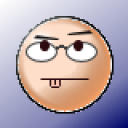 popsbrew
popsbrew
 FreedomFighter
FreedomFighter




