1 Answer
This is how to delete yourself from the account.
1. Login to your family site at https://www.MyFamily.com
2. Click on the Members link at the top of the page
3. Click the name of the member you wish to delete
4. Click on Delete to remove the member
5. Click OK to confirm
1. Login to your family site at https://www.MyFamily.com
2. Click on the Members link at the top of the page
3. Click the name of the member you wish to delete
4. Click on Delete to remove the member
5. Click OK to confirm
| 14 years ago. Rating: 0 | |
Top contributors in Uncategorized category
Unanswered Questions
Trang chủ 23win
Answers: 0
Views: 3
Rating: 0
spinositeleri
Answers: 0
Views: 5
Rating: 0
good88kart
Answers: 0
Views: 3
Rating: 0
TravelTalk Visa Trung Quốc
Answers: 0
Views: 11
Rating: 0
VB88IT COM
Answers: 0
Views: 10
Rating: 0
Colatv
Answers: 0
Views: 10
Rating: 0
go8official
Answers: 0
Views: 9
Rating: 0
Bewertungsfee Google Bewertungen kaufen für Unternehmen
> More questions...
Answers: 0
Views: 12
Rating: 0

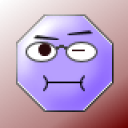 karlheinz
karlheinz
 nlnnet
nlnnet




