1 Answer
In order to change fonts or fonts size, you can right click on your desktop picture and then click on "properties". The display properties window will open. Go to the "appearance" tab and there you can change the size of your fonts.
If you want to change fonts, stay on the appearance tab and click on "advanced". On the "Item" row, choose "Icon" and then you can choose a font for it.
Good luck.
If you want to change fonts, stay on the appearance tab and click on "advanced". On the "Item" row, choose "Icon" and then you can choose a font for it.
Good luck.
| 14 years ago. Rating: 0 | |
Top contributors in Computers & Internet category
Unanswered Questions
Công Ty Quà Tặng GIFT BUSINESS
Answers: 0
Views: 6
Rating: 0
x88t3com
Answers: 0
Views: 8
Rating: 0
bti thethao
Answers: 0
Views: 7
Rating: 0
LUCKYWIN
Answers: 0
Views: 10
Rating: 0
LV88: Thoa Suc Giai Tri Tren Moi Nen Tang - San Choi Game Da Thiet Bi
Answers: 0
Views: 9
Rating: 0
S666
Answers: 0
Views: 10
Rating: 0
LV88: San choi xanh chin, da thiet bi, trai nghiem muot ma!
Answers: 0
Views: 10
Rating: 0
iiwin
> More questions...
Answers: 0
Views: 11
Rating: 0

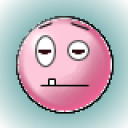 RodneySGibsonIV
RodneySGibsonIV
 Sandra942
Sandra942




