3 Answers
I uninstalled In Ex 9 for the exact same reason. My favorites list was way too long to start over. I wasnt aware of the star in right corner like 6dogs4us is talking about. What exactly is the advantage of ex9 over ex8, anyway? I think I just went to system restore to recover my ex8!
| 14 years ago. Rating: 0 | |
Top contributors in Uncategorized category
Unanswered Questions
yy5gamecom
Answers: 0
Views: 12
Rating: 0
87A – Marca de Entretenimento Digital no Brasil em 2026
Answers: 0
Views: 14
Rating: 0
777SLOT
Answers: 0
Views: 13
Rating: 0
bk88blogvn
Answers: 0
Views: 15
Rating: 0
54betdev
Answers: 0
Views: 12
Rating: 0
789g
Answers: 0
Views: 17
Rating: 0
68vipactor
Answers: 0
Views: 16
Rating: 0
nk88luxury
> More questions...
Answers: 0
Views: 24
Rating: 0

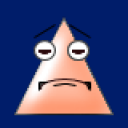 hazel.barrett1
hazel.barrett1
 bleep25
bleep25
 6dogs4us
6dogs4us
 johnnytfun
johnnytfun




