1 Answer
Emails you send out only discloses what information you list when you first log into your email client or online account. Recepients can only see the name you send the email under (what username you've entered) and your email address (cannot be changed or made invisible). Your physical address is only included with the email if you've entered it manually or entered it into a signature command (information you want to be included at the end of every email). A savvy computer user could trace you through the IP address, but that's another issue.
To change your Sender name in emails, follow these steps:
OUTLOOK email client: Go to TOOLS > Email Accounts > View or change existing e-mail accounts. Select your email account and click 'Change'. Under User Information enter what you want into the Your Name box. Click Next and Finish.
GMAIL: see here and here
To change your Sender name in emails, follow these steps:
OUTLOOK email client: Go to TOOLS > Email Accounts > View or change existing e-mail accounts. Select your email account and click 'Change'. Under User Information enter what you want into the Your Name box. Click Next and Finish.
GMAIL: see here and here
| 14 years ago. Rating: 0 | |
Top contributors in Computers & Internet category
Unanswered Questions
GMNC.UK - GMNC trang đánh giá nhà cái uy tín an toàn, minh bạch hàng đầu tại Việt Nam
Answers: 0
Views: 2
Rating: 0
SUMCLUB: Link Tải App Chính Thức | Nhận Ngay Code 100K
Answers: 0
Views: 6
Rating: 0
Nhà Đài 9BET
Answers: 0
Views: 3
Rating: 0
tyso24click
Answers: 0
Views: 8
Rating: 0
hubetstudyy
Answers: 0
Views: 9
Rating: 0
Thông Cống Nghẹt Quận 2
Answers: 0
Views: 11
Rating: 0
Phú Quốc The Infinity
Answers: 0
Views: 11
Rating: 0
Nhà Đài TX88
> More questions...
Answers: 0
Views: 7
Rating: 0

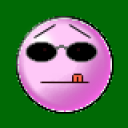 peanut
peanut
 Arielle123
Arielle123




