1 Answer
Emails you send out only discloses what information you list when you first log into your email client or online account. Recepients can only see the name you send the email under (what username you've entered) and your email address (cannot be changed or made invisible). Your physical address is only included with the email if you've entered it manually or entered it into a signature command (information you want to be included at the end of every email). A savvy computer user could trace you through the IP address, but that's another issue.
To change your Sender name in emails, follow these steps:
OUTLOOK email client: Go to TOOLS > Email Accounts > View or change existing e-mail accounts. Select your email account and click 'Change'. Under User Information enter what you want into the Your Name box. Click Next and Finish.
GMAIL: see here and here
To change your Sender name in emails, follow these steps:
OUTLOOK email client: Go to TOOLS > Email Accounts > View or change existing e-mail accounts. Select your email account and click 'Change'. Under User Information enter what you want into the Your Name box. Click Next and Finish.
GMAIL: see here and here
| 14 years ago. Rating: 0 | |
Top contributors in Computers & Internet category
Unanswered Questions
Nové černé ciferníky A. Lange & Söhne Saxonia Moon Phase pro náročné sběratele
Answers: 0
Views: 0
Rating: 0
Bulgari Octo Finissimo Skeleton -kello: tyylin ja käytännöllisyyden huippu
Answers: 0
Views: 7
Rating: 0
IWC Pilotin Automatiska Kello 41mm Musta Mieskello Uudessa Valossa
Answers: 0
Views: 9
Rating: 0
Episode 86 Gary Shteyngart & Danny's Talking Watches Highlights
Answers: 0
Views: 9
Rating: 0
The Carl F. Bucherer Manero Minute Repeater Symphony
Answers: 0
Views: 4
Rating: 0
Our 40 Favorite Watches On The Market Right Now
Answers: 0
Views: 7
Rating: 0
uoobetorg
Answers: 0
Views: 9
Rating: 0
A History Of Complications At Audemars Piguet
> More questions...
Answers: 0
Views: 5
Rating: 0

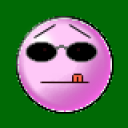 peanut
peanut
 Arielle123
Arielle123




