1 Answer
There's 3 options to unlock the phone.
1) If the phone can connect to the internet, after a number of incorrect entries, it should prompt you to enter you google information and they will send you the passcode/pin
2) If USB debugging is enabled, then you can circumvent the security through ADB command line commands.
3) Enter recovery and perform a factory reset. It will wipe the device, but should let you back in.
http://androidforums.com/android-lounge/702753-xperia-t-forgot-unlock-code.html
| 11 years ago. Rating: 4 | |
Top contributors in Uncategorized category
Unanswered Questions
hbbet1io
Answers: 0
Views: 4
Rating: 0
hbbet1io
Answers: 0
Views: 8
Rating: 0
DA88 1
Answers: 0
Views: 9
Rating: 0
Hello88
Answers: 0
Views: 7
Rating: 0
Hello88
Answers: 0
Views: 4
Rating: 0
Hello88
Answers: 0
Views: 4
Rating: 0
Hello88
Answers: 0
Views: 4
Rating: 0
Hello88
> More questions...
Answers: 0
Views: 4
Rating: 0

 midnightdoggy7c
midnightdoggy7c
 Colleen
Colleen




