3 Answers
Three methods for your reference.
1. Go to manufacturer's website to download the driver and install it manually.
2. Locate to Device Manager and find the driver, right click on it and select update.
3. Use a driver install tool. OSToto Driver Talent is recommended to you. It is able to quick scan printer driver and add the driver for you.
Hope it is helpful to you. Good luck.
| 9 years ago. Rating: 1 | |
Top contributors in Uncategorized category
Unanswered Questions
Luck8 ⭐️ Trang chủ nhà cái Luck888 – Đăng ký, đăng nhập tải app 2026
Answers: 0
Views: 11
Rating: 0
100VIP
Answers: 0
Views: 19
Rating: 0
topnhacaiuytincv
Answers: 0
Views: 24
Rating: 0
https://ufabet888s.org/
Answers: 0
Views: 16
Rating: 0
topnhacaiuytinmy
Answers: 0
Views: 14
Rating: 0
eg333fit
Answers: 0
Views: 10
Rating: 0
cacuocbongdato
Answers: 0
Views: 21
Rating: 0
luck88comnett
> More questions...
Answers: 0
Views: 23
Rating: 0

 mian.wasif1
mian.wasif1
 Apple_Pie
Apple_Pie
 wakeleynvalentina
wakeleynvalentina
 mian.wasif1
mian.wasif1




