1 Answer
1) Click the Start Button, copy and paste devmgmt.msc in the Start Search box and pressEnter.
2) Right click the Multimedia Audio Controller or some entries with question mark in the frontand click Uninstall.
4) Then, please restart the computer. In the Device Manager, click the Scan for hardware changes button on the toolbar and let it scan your computer.
5) When the system finds the new device, please download and install the latest driver (Vista compatible) for your Multimedia Audio Controller.
Hope it works!
| 11 years ago. Rating: 0 | |
Top contributors in Software category
Unanswered Questions
622betukcom
Answers: 0
Views: 1
Rating: 0
Qibet- Nha cai ca cuoc dinh cao nhat 2025 Top #1
Answers: 0
Views: 4
Rating: 0
JBO – Nhà cái eSports hàng đầu, cá cược cực chất
Answers: 0
Views: 8
Rating: 0
RR88 - Trang Chủ RR88.COM - Link Đăng ký Nhận 88K Miễn Phí
Answers: 0
Views: 3
Rating: 0
8scasinovip
Answers: 0
Views: 5
Rating: 0
bet88lwcom
Answers: 0
Views: 8
Rating: 0
Bàn Họp Nội Thất Lương Sơn
Answers: 0
Views: 5
Rating: 0
8kbet8blog
> More questions...
Answers: 0
Views: 7
Rating: 0

 kyrone.davis.7
kyrone.davis.7
 collrishabh
collrishabh




