1 Answer
1. Look for the reset hole on the sides of the device.
2. Poke the hole for 5 sec. using a paper clip or a pen.
3. The device will reset.
If that did not work try this.
1. Power off the device.
2. Press and Hold Volume down and Power button at the same time till you see the recovery screen.
3. Use volume down and select Wipe data/factory reset.
4. Press power button to accept.
5. Use Volume down and select YES.
6. Press power button to accept.
7. Press Power button to select Reboot after the reset.
| 11 years ago. Rating: 5 | |
Related Questions In This Category
Mauju
Answers: 0
| Views: 39
| Rating: 0
| Posted: 6 days ago
Top contributors in Software category
Unanswered Questions
Tour
Answers: 0
Views: 5
Rating: 0
Công ty HPmedCompany
Answers: 0
Views: 8
Rating: 0
Lucky88club
Answers: 0
Views: 10
Rating: 0
Elevation Auto Core
Answers: 0
Views: 10
Rating: 0
Khám phá thế giới cá cược thú vị tại WINVN ngay hôm nay!
Answers: 0
Views: 13
Rating: 0
Kèo Nhà Cái
Answers: 0
Views: 11
Rating: 0
hb88onlineapp
Answers: 0
Views: 13
Rating: 0
Nhà cái Ga6789
> More questions...
Answers: 0
Views: 12
Rating: 0

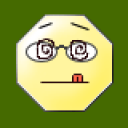 ambria
ambria
 ROMOS
ROMOS






