1 Answer
Things You'll Need
Open Office
Microsoft Word
Microsoft Word Viewer
Instructions
How to Convert a WPS to a DOC without Downloading Programs
1
Use Zamzar to convert your WPS file into a Word document. Select the "Convert Files" tab, and under Step 1, click "Browse" to find the WPS file to be converted. Under Step 2, click on the dropdown box to choose the file type you want the WPS to become. Select ".doc"
2
Type your e-mail address into the field under Step 3. Make sure your e-mail address is spelled correctly, or you will not receive your converted file. Check the Terms of Service for Zamzar by clicking on the link beneath Step 4. If you are satisfied with the site's terms of service, click "Convert."
Sponsored Links
Free PDF Converter
Convert Doc to Pdf, Pdf to Doc. Get The Free Converter App Now!
https://www.FromDocToPdf.com
3
Check your e-mail for the converted file. It could be up to 48 hours before your converted file is e-mailed to you. When you receive the e-mail, open it. Your converted file will be an attachment that you must download.
Using Word Viewer to Convert WPS Files to DOCs
4
Download Microsoft's Word Viewer in order to open DOCs, WPS files, and other Microsoft text files. The file should appear automatically on your desktop. Double-click it and select "Run" when prompted.
5
Check the boxes that appear in the pop-ups and select "Next" to agree to the terms of service. Select which drive Word Viewer will be installed on and select "Install."
6
Open Word Viewer after it downloads and click "File" at the top left of the screen. Select "open" and pick the drive and folder where the desired document is located under the "Look in" list. Select the document and click "Open."
Read more: http://www.ehow.com/how_6811973_convert-wps-file-doc.html#ixzz2mYbNeEuH
| 11 years ago. Rating: 3 | |

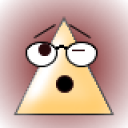 welshandy
welshandy
 Colleen
Colleen




