1 Answer
Instructions
1
Open your preferred web browser and enter a web address in the address bar. Press the "Enter" key to "surf" to the first desired web site. Some older versions of web browsers also have a Go button next to the web address in the toolbar at the top of the browser.
2
Click the "File" menu and select "New Window." Make sure you select the "New Window" option, and not "New Tab." Some web browsers have an icon in the toolbar that also brings up a new window. When the new web browser window appears, enter a different web address in the address bar. Switch between windows by clicking the respective icons on the taskbar, generally at the bottom of your screen. Windows and tabs are often confused, but browser tabs do not allow you to view two web pages at the same time.
3
Click on the button with the small square in the top right of one of the web browser windows. Move the mouse over the edge of the window until it looks like two arrows pointing in opposite directions. Click on it and drag the edge to the middle of the screen. Repeat on the other window, and then click on the top and drag it to the other side of the screen so the windows are side by side.
http://www.ehow.com/how_5788381_two-pages-same-time-monitor.html
| 12 years ago. Rating: 4 | |

 pretty.fleurisa
pretty.fleurisa
 Colleen
Colleen




