1 Answer
Things You'll Need
CorelDRAW graphics suite
Instructions
1
Launch CorelDRAW and select "Open" from the "File" menu. Browse your hard drive for your JPEG image file. Alternatively, locate your image on your hard drive, right-click (Mac users should hold down the "Ctrl" button and click) and select "CorelDRAW" from the "Open With" submenu.
2
Select "Save As" from the "File" menu and choose ".cdr" from the drop-down list of available file formats. Rename your file if you'd like, then click the "Save" button. Exit CorelDRAW.
3
Open your new ".cdr" file in CorelDRAW to test the conversion success. Locate your file on your hard drive and double-click it. Your file will automatically open in CorelDRAW.
http://www.ehow.com/how_7356407_convert-jpeg-cdr.html
| 12 years ago. Rating: 2 | |

 chavali.aramana
chavali.aramana
 Colleen
Colleen







______________________________
thank you colleen