1 Answer
Instructions
1
Determine if the scanner has flatbed only or ADF (automatic document feeder). Scanners with have a flat glass section for scanning, but they may or may not have an ADF. Determine if your scanner has one of those so you can scan one sheet or multiple sheets at a time.
2
Place paper in respective slot. Insert the paper into either the ADF, or place on the flatbed for scanning use. Make sure the glass is relatively clean. If you're using the paper feeder, make sure the pages do not have staples or paper clips still attached.
3
Press the "Scan" button or use an application on the computer that can interface with your scanner. Use this to grab the image of the documents or pictures you desire to be digitized.
4
Save scanned item as you want it. Store the now digitized image to whatever format you desire (whether it is PDF, JPG or other). Keep track of where your storage location is so you may retrieve the data soon.
5
Retrieve it. Remove your papers, and browse to your digitized documents.
Read more: http://www.ehow.com/how_4478464_use-scanner.html#ixzz2aMUljiDd
| 12 years ago. Rating: 1 | |

 samir.a.barghouthi
samir.a.barghouthi
 Colleen
Colleen




