1 Answer
You can uninstall and then reinstall google chrome through this link and make sure you select englsih as the language https://www.google.com/intl/en/chrome/browser/
or try resetting the language on the Chrome you now have:
Instructions
1
Launch Google Chrome.
2
Click the "Wrench" icon to open the settings menu, then click "Options."
3
Click "Under the hood" and choose "Languages and spell-checker settings..."
4
Click "Add" to add any language you want that is not already listed in the menu to the left. If you want to add English, select "English" from the list and click "OK."
5
Click "Display Google Chrome in this language" and restart Chrome to apply the settings.
Read more: http://www.ehow.com/how_5846482_change-chrome-default-language-english.html#ixzz2ZVjj3JhI
| 12 years ago. Rating: 2 | |

 ghanshyam.mehta.52
ghanshyam.mehta.52
 Colleen
Colleen




