1 Answer
Open Screen Saver Settings by clicking the Start button , and then clicking Control Panel. In the search box, type screen saver, and then click Change screen saver.
In the Screen saver list, click the screen saver that you want to use, and then click OK.
Tip
To see what your screen saver will look like, before clicking OK, click Preview. To end the screen saver preview, move your mouse or press any key, and then click OK to save your changes.
In the Screen saver list, click the screen saver that you want to use, and then click OK.
Tip
To see what your screen saver will look like, before clicking OK, click Preview. To end the screen saver preview, move your mouse or press any key, and then click OK to save your changes.
| 12 years ago. Rating: 0 | |
Top contributors in Monitors category
Unanswered Questions
VSVAP
Answers: 0
Views: 8
Rating: 0
GO88
Answers: 0
Views: 6
Rating: 0
betu88org
Answers: 0
Views: 8
Rating: 0
binarium
Answers: 0
Views: 8
Rating: 0
Bookmaker 3333Bet
Answers: 0
Views: 10
Rating: 0
vvndwincom
Answers: 0
Views: 8
Rating: 0
f8betdecom
Answers: 0
Views: 7
Rating: 0
789 WIN Casino: Thien duong giai tri de dang, than thien voi moi nguoi
> More questions...
Answers: 0
Views: 7
Rating: 0

 rose.wilers
rose.wilers
 Deleted User
Deleted User




