1 Answer
From your owner's manual trouble shooting guide:
No sound
• Make sure the audio input cable is properly
connected to the correct terminal, and that the
correct input mode is enabled.
• The volume may be muted, press or Vol+ key
to turn on the volume.
• Adjust the Bass, Treble, and Balance settings
in Audio menu.
• If you are using the TV speakers, make sure
the TV Speakers option is set to On in Audio
menu.
• If you are using an external audio device,
press and select Audio to make sure the TV
Speakers option is set to Off in Audio menu.
For further assistance call Westinghouse Customer Service at (800) 701-0680
Your owner's manual can be found here > http://westinghousedigital.com/wordpress/wp-content/uploads/2010/05/LD3260_User_Manual.pdf
| 12 years ago. Rating: 2 | |
Top contributors in Technical support category
Unanswered Questions
Teeth Whitening Ho Chi Minh
Answers: 0
Views: 7
Rating: 0
Online-Casino in Deutschland
Answers: 0
Views: 7
Rating: 0
Tylekeo Fyi
Answers: 0
Views: 9
Rating: 0
Top game đổi thưởng uy tín
Answers: 0
Views: 7
Rating: 0
torresmichellecom
Answers: 0
Views: 12
Rating: 0
Ginasio777
Answers: 0
Views: 7
Rating: 0
Nhà Đài VA88
Answers: 0
Views: 6
Rating: 0
Nhà Đài TIP88
> More questions...
Answers: 0
Views: 10
Rating: 0

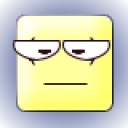 pgcatlin
pgcatlin
 Colleen
Colleen




