1 Answer
1. Go to http://www.aol.com.

2. Click the Set AOL as Your Homepage link at the top of the AOL.com page, and then follow the on-screen instructions to set AOL.com as your homepage.

| 10 years ago. Rating: 1 | |
Top contributors in Other - Computers category
Unanswered Questions
AE888 VENUS - ĐĂNG KÝ ĐĂNG NHẬP AE888 CASINO ONLINE
Answers: 0
Views: 12
Rating: 0
Cwin
Answers: 0
Views: 16
Rating: 0
Cwin
Answers: 0
Views: 15
Rating: 0
How to Market NFT?
Answers: 0
Views: 18
Rating: 0
Tribrid Packaging
Answers: 0
Views: 17
Rating: 0
HB88
Answers: 0
Views: 18
Rating: 0
RikVip Club - Vén màn bí mật "Thế giới ngầm" cá cược trực tuyến
Answers: 0
Views: 16
Rating: 0
nhacai888bin
> More questions...
Answers: 0
Views: 15
Rating: 0

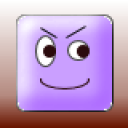 tgsauter
tgsauter
 Colleen
Colleen




