I just upgraded Mozilla as requested. No everything has increased in size and everything I open up is oversized and weon't fit the page. How do I get it back the way it was. I have to skroll up and down just to read an item.
I just upgraded Mozilla Foxfire as requested. Now everything on my laptop view is oversized and won't fit on the page. How do I get it back the way it was before the upgrade. I have to skroll up and down just to read an item?
1 Answer
Top contributors in Computer category
Unanswered Questions
hbbet6info
Answers: 0
Views: 6
Rating: 0
Buy Proxie
Answers: 0
Views: 10
Rating: 0
playtimephuscom
Answers: 0
Views: 10
Rating: 0
hbbet5casino
Answers: 0
Views: 10
Rating: 0
hbbet5casino
Answers: 0
Views: 9
Rating: 0
hbbet5casino
Answers: 0
Views: 10
Rating: 0
hbbet5casino
Answers: 0
Views: 10
Rating: 0
hbbet5casino
> More questions...
Answers: 0
Views: 9
Rating: 0

 janice.slappy
janice.slappy
 pythonlover
pythonlover




