I really I'm NEW at using my computer, so I NEED STEP by STEP instructions. What seems simple to U is confusing to me. I copied pictures from phone to computer; then I COPIED to CD; back into "MY PICTURES" file. What I want to do is transfer photos to my FACEBOOK page. HELP!
1 Answer
Go to your Facebook page. At the top see photos. Click it. When the page opens, see "create album", click it. A window for your pictures that you have stored on your computer will open, click the picture you want to upload to Facebook then click "open". Or if you want to just post a picture to your page without creating an album, on your status update, click "photo" right above "what's on your mind" and select the photo you want to put on your page.
| 11 years ago. Rating: 2 | |

 margaret.beasley.76
margaret.beasley.76
 Colleen
Colleen




