1 Answer
Forward a Message with Outlook
To forward a message with Outlook:
Highlight the email you want to forward.
Press Ctrl-F.
Alternatively, you can also press the Forward button or
select Actions | Forward from the menu.
Address and, optionally, annotate the message.
Now, it's usually a good idea to trim the message text to preserve the privacy of any recipients of the original message other than yourself.
If you forward the email as an attachment, you can't do the trimming.
Press Send. http://email.about.com/od/outlooktips/qt/et061604.htm
| 10 years ago. Rating: 1 | |
Top contributors in Uncategorized category
Unanswered Questions
AE888 VENUS - ĐĂNG KÝ ĐĂNG NHẬP AE888 CASINO ONLINE
Answers: 0
Views: 10
Rating: 0
Cwin
Answers: 0
Views: 13
Rating: 0
Cwin
Answers: 0
Views: 13
Rating: 0
How to Market NFT?
Answers: 0
Views: 15
Rating: 0
Tribrid Packaging
Answers: 0
Views: 15
Rating: 0
HB88
Answers: 0
Views: 16
Rating: 0
RikVip Club - Vén màn bí mật "Thế giới ngầm" cá cược trực tuyến
Answers: 0
Views: 15
Rating: 0
nhacai888bin
> More questions...
Answers: 0
Views: 15
Rating: 0

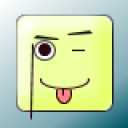 David41572
David41572
 Colleen
Colleen




