1 Answer
Instructions
1
Turn on your Dish Network receiver and the device to which you want to program the remote.
2
Press and hold the mode button on the remote control for the device you are programming. For example, press and hold the “TV” button if you are programming the remote control for your television.
3
Release the mode button when all the mode buttons light up.
4
Enter the three-digit code for your device. The codes are listed by brand and found in the user manual for your remote control or online at the Dish Network website. Often, each brand has more than one code. Use the first one listed.
5
Press the “#” or the “OK” button, depending on your remote control model number, on your remote. The mode button flashes three times.
6
Press the “Power” button. The device you are programming turns off.
7
Press the “Power” button again to turn on the device. Test some of the other keys to ensure your remote is programmed to the device. Try the volume and the mute buttons or the channel buttons. If these do not work, repeat steps 2 through 7 with another code for your device.
Read more: How to Program the DISH Network Remote | eHow.com http://www.ehow.com/how_4441981_program-dish-network-remote.html#ixzz2RmIwwoM2
| 12 years ago. Rating: 2 | |

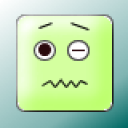 mzlena
mzlena
 Colleen
Colleen




