1 Answer
Instructions
1
Insert the TomTom installation disc into your computer, if you do not have it installed already. Complete the onscreen instructions to finish installation of TomTom Home.
2
Connect your TomTom One XL via the USB cable to your computer and switch it on. TomTom Home will launch.
3
Wait a few moments after TomTom Home has opened. TomTom Home checks online for updates each time it updates. If there are updates available, click "Download and Install." These will then be transferred to your TomTom.
Read more: How to Update a TomTom One XL | eHow.com http://www.ehow.com/how_7436370_update-tomtom-one-xl.html#ixzz2LDgbRyQO
| 12 years ago. Rating: 2 | |
Top contributors in Music & Music Players category
Unanswered Questions
dabet1cncom
Answers: 0
Views: 6
Rating: 0
EE88
Answers: 0
Views: 4
Rating: 0
F8BET – Nhà cái uy tín, nạp rút nhanh, ưu đãi rõ ràng
Answers: 0
Views: 8
Rating: 0
bjjjjjj
Answers: 0
Views: 11
Rating: 0
Xôi Lạc Nhận Định Kèo Bóng Đá Hôm Nay | Soi Kèo Chuẩn
Answers: 0
Views: 11
Rating: 0
55iibetcom
Answers: 0
Views: 7
Rating: 0
сниму квартиру в лиде
Answers: 0
Views: 10
Rating: 0
bet88rea
> More questions...
Answers: 0
Views: 11
Rating: 0

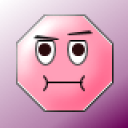 suemcar
suemcar
 Colleen
Colleen




