1 Answer
To change your Kobo password, follow these instructions:1. Navigate to the Kobo website.
2. Click Sign in.
3. Enter your email and password.
4. Click Continue.
5. Click My Account.
6. Click Account Settings.
7. Scroll down to Sign In Preferences.
8. Click Change Password.
9. Fill in the form.
10. Click Save.
| 13 years ago. Rating: 0 | |
Top contributors in Uncategorized category
Unanswered Questions
mpo1221
Answers: 0
Views: 6
Rating: 0
Raxaul to Nepal Tour Package (6N/7D) – Your Perfect Nepal Getaway
Answers: 0
Views: 10
Rating: 0
Raxaul to Nepal Tour Package (6N/7D) – Your Perfect Nepal Getaway
Answers: 0
Views: 10
Rating: 0
Raxaul to Nepal Tour Package (6N/7D) – Your Perfect Nepal Getaway
Answers: 0
Views: 10
Rating: 0
Raxaul to Nepal Tour Package (6N/7D) – Your Perfect Nepal Getaway
Answers: 0
Views: 11
Rating: 0
Raxaul to Nepal Tour Package (6N/7D) – Your Perfect Nepal Getaway
Answers: 0
Views: 10
Rating: 0
Watch movies online
Answers: 0
Views: 12
Rating: 0
TikTok Alternatives
> More questions...
Answers: 0
Views: 18
Rating: 0

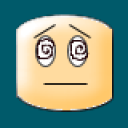 aliceanne
aliceanne
 pythonlover
pythonlover




