1 Answer
Instructions
1
Press the "VOL" button when in "Music," "Voice" or "Video" mode.
2
Press the "NEXT" button to increase the volume. Press it repeatedly until you have the desired volume.
3
Press the "PREVIOUS" button to decrease the volume. Press it repeatedly until you have the desired volume.
Read more: How to Adjust the Volume on an Eclipse MP3 Player | eHow.com http://www.ehow.com/how_8533157_adjust-volume-eclipse-mp3-player.html#ixzz2Hp8jsBAX
| 13 years ago. Rating: 0 | |
Top contributors in Uncategorized category
Unanswered Questions
randmvapefr03
Answers: 0
Views: 11
Rating: 0
33NN
Answers: 0
Views: 9
Rating: 0
поисковая раскрутка сайтов
Answers: 0
Views: 12
Rating: 0
ALO8
Answers: 0
Views: 10
Rating: 0
ALO8
Answers: 0
Views: 10
Rating: 0
ALO8
Answers: 0
Views: 16
Rating: 0
nowgoalwales
Answers: 0
Views: 19
Rating: 0
haywin1bid
> More questions...
Answers: 0
Views: 14
Rating: 0

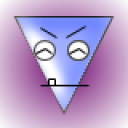 efrustro
efrustro
 Colleen
Colleen




