1 Answer
Try rebooting the iPad and see if that helps.
Reboot the iPad by holding down on the sleep and home buttons at the same time for about 10-15 seconds until the Apple Logo appears - ignore the red slider - let go of the buttons.
If that doesn't help, you may have to restore the device using iTunes.
Reboot the iPad by holding down on the sleep and home buttons at the same time for about 10-15 seconds until the Apple Logo appears - ignore the red slider - let go of the buttons.
If that doesn't help, you may have to restore the device using iTunes.
| 12 years ago. Rating: 2 | |
Top contributors in PDAs & Handhelds category
Unanswered Questions
777vip2design
Answers: 0
Views: 12
Rating: 0
San Giftcode F8BET: Bi Kip Gia Tang Von Khoi Nghiep Cuc Dinh Cho Tan Thu
Answers: 0
Views: 8
Rating: 0
F8BET: Diem Den Dang Cap Cho Trai Nghiem Ca Cuoc Truc Tuyen Dinh Cao
Answers: 0
Views: 8
Rating: 0
F8BET Choi Poker: San Choi Dang Cap Cho Nguoi Me Bai Tay
Answers: 0
Views: 8
Rating: 0
Kubet11
Answers: 0
Views: 8
Rating: 0
MOCHA VIỆT NAM
Answers: 0
Views: 8
Rating: 0
Nổ Hũ – Bí Quyết Thắng Lớn Cho Người Mới
Answers: 0
Views: 14
Rating: 0
Nổ Hũ – Bí Quyết Thắng Lớn Cho Người Mới
> More questions...
Answers: 0
Views: 8
Rating: 0

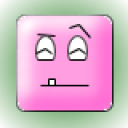 locloc
locloc
 Deleted User
Deleted User




