1 Answer
Log into your Yahoo! Mail account.
Find the menu item "My Folders" on the left side of the screen. Click on "Add" directly to the right of it.
Highlight the term "untitled" in the text box that appears. Type in a name for your folder and hit the Enter key.
Read more: How to Create Folders to Organize Messages in Yahoo! Mail | eHow.com http://www.ehow.com/how_2093627_create-folders-organize-messages-yahoo.html#ixzz2Ev0iPcLt
| 13 years ago. Rating: 2 | |
Top contributors in Computers & Internet category
Unanswered Questions
fb88 đăng nhập
Answers: 0
Views: 6
Rating: 0
Gmnclife
Answers: 0
Views: 20
Rating: 0
Vinhomes Global Gate Hạ Long
Answers: 0
Views: 13
Rating: 0
max79vncom4
Answers: 0
Views: 16
Rating: 0
Trai Nghiem Dinh Cao Cung 98Win Baccarat: Bi Quyet Chinh Phuc Song Bai Truc Tuyen
Answers: 0
Views: 15
Rating: 0
Nhà Đài RED88
Answers: 0
Views: 17
Rating: 0
Nhà Đài BONG88
Answers: 0
Views: 16
Rating: 0
alfakhersnet03
> More questions...
Answers: 0
Views: 25
Rating: 0

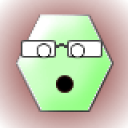 Ms Butterfly
Ms Butterfly
 Colleen
Colleen




