1 Answer
1) Open your control panel (Windows start button - Control Panel)
2) Under "Programs" click "Uninstall a program" (no you don't have to uninstall anything - its just how you get there)
3) Click the third column "Installed On" which will list all programs installed on your computer in a descending order from the most recent installation.
2) Under "Programs" click "Uninstall a program" (no you don't have to uninstall anything - its just how you get there)
3) Click the third column "Installed On" which will list all programs installed on your computer in a descending order from the most recent installation.
| 13 years ago. Rating: 4 | |
Top contributors in MSN category
Unanswered Questions
Nhà Đài HITCLUB
Answers: 0
Views: 7
Rating: 0
thanhmaiceoso79
Answers: 0
Views: 8
Rating: 0
eg333art
Answers: 0
Views: 16
Rating: 0
74bet
Answers: 0
Views: 10
Rating: 0
febet4art
Answers: 0
Views: 9
Rating: 0
HZ88 - Casino & Cá Cược Thể Thao Uy Tín Hàng Đầu
Answers: 0
Views: 10
Rating: 0
Casitap Giriş
Answers: 0
Views: 17
Rating: 0
Casitap Giriş
> More questions...
Answers: 0
Views: 11
Rating: 0

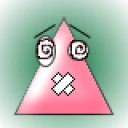 drbutler38
drbutler38
 Deleted User
Deleted User




