1 Answer
I think you are referring to the desktop {background} pic as you first turn on your computer. I don't know what kind yours is or how it works. Here is how I do mine.I have an Emachine , lap-top. I use windows... I click the Start Button [Lower left corner} then I click on CONTROL PANAL. This takes me to the page where I can do stuff to my computer. Now I click on....Change Desktop Background. ..I can choose diff. colors,pics, ect... Good Luck
| 13 years ago. Rating: 1 | |
Top contributors in Video & Online Games category
Unanswered Questions
543xbet
Answers: 0
Views: 9
Rating: 0
brtop
Answers: 0
Views: 21
Rating: 0
duskukcom
Answers: 0
Views: 18
Rating: 0
brslot games
Answers: 0
Views: 19
Rating: 0
VNDWIN - Nền Tảng Cá Cược Uy Tín Hàng Đầu Tại Việt Nam
Answers: 0
Views: 20
Rating: 0
VNDWIN - Nền Tảng Cá Cược Uy Tín Hàng Đầu Tại Việt Nam
Answers: 0
Views: 18
Rating: 0
VNDWIN - Nền Tảng Cá Cược Uy Tín Hàng Đầu Tại Việt Nam
Answers: 0
Views: 17
Rating: 0
brgirobet
> More questions...
Answers: 0
Views: 19
Rating: 0

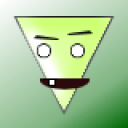 jjsmith
jjsmith
 catfishman
catfishman




