1 Answer
Contact Zynga about this.
1. First go to http://www.support.zynga.com
2. Next at the top right of the page, click Facebook Connect.
3. Then Sign in to Facebook and allow the Zynga Player Support application access to your Facebook account. You can adjust Privacy settings in the bottom left corner of the Zynga Player Support dialog box.
4. Now, create a nickname for your account. This nickname will appear in your Social Support actions only.
5. Last but not least, click Create Account. The system will check to make sure your nickname is unique.
6. Your new account is created and a simple account profile displays.
| 12 years ago. Rating: 2 | |
Top contributors in Uncategorized category
Unanswered Questions
vv7com
Answers: 0
Views: 3
Rating: 0
vv7com
Answers: 0
Views: 3
Rating: 0
melbourne123b
Answers: 0
Views: 5
Rating: 0
123bmelbourn
Answers: 0
Views: 4
Rating: 0
123bmelbourn
Answers: 0
Views: 5
Rating: 0
123bnike
Answers: 0
Views: 6
Rating: 0
1gom– Trang Tin Bóng Đá Chất Lượng Cao Cập Nhật Toàn Cầu
Answers: 0
Views: 6
Rating: 0
123bmelbourn
> More questions...
Answers: 0
Views: 5
Rating: 0

 denisefrederickson
denisefrederickson
 Colleen
Colleen




