1 Answer
If you have more than one printer installed on your computer, when you open the printer panel, at the top you will see the printer that is being used. There should be a drop down link to see the other printer/s and you can make your choice there as to which one to use. Or go to your start button > control panel > find printers, click it and right click on the printer you want to use and select, make this my primary or default printer (or words to that effect).
| 13 years ago. Rating: 1 | |
Top contributors in Printers category
Unanswered Questions
vetscommunity1
Answers: 0
Views: 5
Rating: 0
79KING Casino: Trai Nghiem Game Khong Gian Doan, Muot Ma Nhu To
Answers: 0
Views: 5
Rating: 0
llwinninja
Answers: 0
Views: 8
Rating: 0
OKOKHAL
Answers: 0
Views: 12
Rating: 0
Công Ty Quà Tặng GIFT BUSINESS
Answers: 0
Views: 8
Rating: 0
79KING Casino: Thanh dia giai tri, de trung thuong bat ngo!
Answers: 0
Views: 10
Rating: 0
sinh viên & đời sống đại học
Answers: 0
Views: 7
Rating: 0
ceobetapp
> More questions...
Answers: 0
Views: 14
Rating: 0

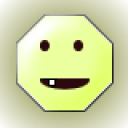 jkld
jkld
 Colleen
Colleen




