2 Answers
Go to Control Panel > Folder Options .
Under "Click items as follows" , select one of the Single-click options.
| 13 years ago. Rating: 4 | |
Well, how was I supposed to know? lol
I only remember from reading about it when I attached mine but now it's acting up...maybe time for the chop! LOL
Top contributors in Software category
Unanswered Questions
kim99casa
Answers: 0
Views: 6
Rating: 0
Nhận Định Kèo
Answers: 0
Views: 7
Rating: 0
Tatoo.edu.vn - Kho Tàng Nghệ Thuật Hình Xăm Chọn Lọc
Answers: 0
Views: 10
Rating: 0
fb88report
Answers: 0
Views: 8
Rating: 0
Can I get affordable options?
Answers: 0
Views: 6
Rating: 0
UU777
Answers: 0
Views: 8
Rating: 0
XOILAC TV – Nhận Định | Soi Kèo Bóng Đá Chuẩn Xác 2025
Answers: 0
Views: 7
Rating: 0
hitclubfinacnce
> More questions...
Answers: 0
Views: 8
Rating: 0

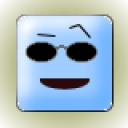 Karlyn
Karlyn
 Ducky
Ducky
 Dardaigh
Dardaigh




