1 Answer
Transfer books from a pc to an ipad:
- Run iTunes.
- Click the 'File' menu and choose 'Add to Library…'
- Choose an ebook (.ePub) file that you want to transfer and click the 'Choose' button.
- On the left side of the iTunes program, under the Library section, there is a 'Books' button. Click on it. Your books will be listed on the right side.
- Connect the iPad with computer. A few seconds later the device will be listed under the Devices section on the left side, select your device (iPad).
- Select the Books tab on the top.
- On the 'Sync Books' checkbox you can Sync all the books by choosing the 'All books' option or some selected books by choosing the 'Selected books' option.
- Click on 'Sync' or 'Apply' button.
- When iTunes completes the synchronizing process, you can view the books in iBooks app on the iPad.
| 13 years ago. Rating: 1 | |

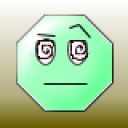 Manxmags
Manxmags
 Arielle123
Arielle123




