You can maybe right click on desktop and open,propertiesClick on properties, and click on customize desktop. Click on restore defaults
1 Answer
To fix this issue in Windows Vista, follow these steps:
1.Click Start, and then click Control Panel.
2.Click Appearance and Personalization, click Personalization, and then click Change desktop icons.
3.Click to select the Recycle Bin check box, and then click OK.
Next steps
Check whether the problem is fixed. If the problem is fixed, you are finished with this article. If the problem is not fixed, you can try the procedure in the "Workaround" section.
| 12 years ago. Rating: 0 | |
Top contributors in Software category
Unanswered Questions
789fmarkets
Answers: 0
Views: 9
Rating: 0
Onthulling van de Zenith Chronomaster Sport Centenary Exclusieve 41mm Horloge
Answers: 0
Views: 8
Rating: 0
The TAG Heuer Tom Brady Special Edition Heuer 01 Chronograph
Answers: 0
Views: 10
Rating: 0
Zenith Chronomaster Original 38mm Ur til Mænd med Unikt Design og Funktionalitet
Answers: 0
Views: 10
Rating: 0
bv789com
Answers: 0
Views: 14
Rating: 0
adayroinet
Answers: 0
Views: 16
Rating: 0
nhaxetinhuong
Answers: 0
Views: 17
Rating: 0
gamesdecom
> More questions...
Answers: 0
Views: 13
Rating: 0

 Dorothy1975
Dorothy1975
 leland.cooljr
leland.cooljr





1.Click Start, and then click Control Panel.
2.Click Appearance and Personalization, click Personalization, and then click Change desktop icons.
3.Click to select the Recycle Bin check box, and then click OK.
Next steps
Check whether the problem is fixed. If the problem is fixed, you are finished with this article. If the problem is not fixed, you can try the procedure in the "Workaround" section.