Top contributors in Software category
Unanswered Questions
91clubactor
Answers: 0
Views: 15
Rating: 0
hm88mvp01
Answers: 0
Views: 10
Rating: 0
hm88mvp.com - HM88 MVP là Website chuyên nổ hũ tại Việt Nam - esccoffee.eu.com
Answers: 0
Views: 10
Rating: 0
bu88art
Answers: 0
Views: 18
Rating: 0
hbbet5online1
Answers: 0
Views: 11
Rating: 0
Nhà Đài UK88
Answers: 0
Views: 12
Rating: 0
sunwining
Answers: 0
Views: 11
Rating: 0
lotus 365 login
> More questions...
Answers: 0
Views: 16
Rating: 0

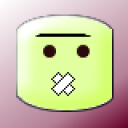 red packard
red packard
 LOG IN
LOG IN





then click on "Appearance" and scroll to bottom and click the arrow to re size your fonts.