2 Answers
I could not find how to convert to audio only for video.
Instructions
1
Download and install the WinAVI Video Converter. This is a free trial download, and if you want to keep the program on your computer, you will have to pay for the full version.
2
Launch WinAVI Video Converter and click on the "AVI" button on the right to set your output as an AVI video file. This will bring up a window so you can select the files to convert.
3
In the open window, select the Bin files you want to convert to AVI video files by using the "+" button. You can select multiple files at once.
4
Click "Browse" by "Output Directory" to select the location you want the new video files saved to.
5
Click on the "Advanced" button if you want to make any changes to the audio or video quality settings. The default for each is standard or good quality.
6
Once all of the settings have been made, click "OK" to get to the conversion screen. Click "Convert," and you will see a progress bar and a "Time Left" amount while the files convert. When they are done, it will say "Complete" and you will be able to click "Finish." You can now use your new AVI video files.
Read more: How to Convert Bin Files to Video | eHow.com http://www.ehow.com/how_5037736_convert-bin-files-video.html#ixzz24OOyZk5i
How to read and create Bin > http://en.kioskea.net/faq/264-how-to-read-and-create-a-bin-and-cue-file
| 12 years ago. Rating: 1 | |

 ivan.gatopardo
ivan.gatopardo
 Colleen
Colleen
 Rob Green
Rob Green




