2 Answers
Check and make sure it is properly connected to your computer and that it is activated as the primary printer for your computer. Go to your control panel, devices and printers, make sure the printer has a green check mark on it showing that it is active in your computers programs.
| 13 years ago. Rating: 2 | |
Top contributors in Printers category
Unanswered Questions
xocdiaonlinepage
Answers: 0
Views: 2
Rating: 0
11uuteam
Answers: 0
Views: 5
Rating: 0
haybetukcom
Answers: 0
Views: 6
Rating: 0
trangchunowgoal
Answers: 0
Views: 5
Rating: 0
max79win
Answers: 0
Views: 10
Rating: 0
Minh Tú CEO So79
Answers: 0
Views: 9
Rating: 0
s88viptech
Answers: 0
Views: 6
Rating: 0
S8
> More questions...
Answers: 0
Views: 9
Rating: 0

 paula.zemke
paula.zemke
 ROMOS
ROMOS
 Colleen
Colleen




