1 Answer
You need two things:
Mail forwarding
Gmail “send from” feature
That’s easy, isn’t it? Almost all webmail (and domain email) accounts have forwarding. And Gmail has a “send from” or “send as” feature that lets you send from any address you’ve proven to be your own. Theoretically, you can make use of your Gmail address to be your universal inbox, and also the account from which you send email from any of the other addresses you own.
Step-by-step
Here’s how to do it step-by-step.
Set up your other email to forward to your desired Gmail account. Most web-based emails have this. If you are using a hosted solution (for your own domain, for instance), you can control mail forwarding with cPanel, Plesk, or whichever control panel your provider uses. If in doubt, ask your host’s customer service.
Set up Gmail to “send as” your alternative email address. Go to Settings–Accounts. Under “Send mail as,” click “Add another email address.” Enter your name and alternative email address here. You may also add a “reply to” address if you want your users to reply to a different email by default.
Click “Next step,” then “Verify.” Gmail will then send your alternative address the verification link and code.
Since you’ve already set up your alternative email to forward messages to Gmail, simply open up your Gmail inbox (in a new window, perhaps) to get the code. Click on the verification link, and your new “send from” address will be activated.
Sending from your alternative email addresses is simple. Everytime you compose new mail, you will be presented a drop-down box from which you can choose among the addresses your email will be using as “sender.” When replying, meanwhile, you can select under the Settings–Accounts menu whether to reply using your “default” address or reply using the address the email was sent to.
Now you can use Gmail to handle incoming messages to your alternative email address, and also to send messages from this address. You can set-up up to as many “send from” addresses as needed!
No more accessing multiple email accounts to get your mail!
Get more out of Gmail
We regularly update our Gmail tips section, check it out. For example, did you know you can use Google Groups to backup your Gmail?
Don't miss another post! Subscribe by RSS feed or by email today!>>>http://www.googletutor.com/using-gmail-as-your-universal-email-account/
| 12 years ago. Rating: 1 | |

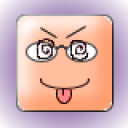 kaldaway
kaldaway
 lindilou
lindilou






