1 Answer
If you wish to remove the books listed under the Cloud section, you will need to manage your Kindle Fire books on the Amazon website. There you can select Books, choose Actions on the book and select Delete from library. For some books like the Oxford Dictionary, this is the only way to remove it from the device. You can also select Deliver to my… to re-download any book to the device again.
| 11 years ago. Rating: 2 | |
Top contributors in Other - Computers category
Unanswered Questions
go88vietcom
Answers: 0
Views: 7
Rating: 0
dragontiger4d
Answers: 0
Views: 10
Rating: 0
iplwinzorg
Answers: 0
Views: 10
Rating: 0
Căn hộ Global City Com Vn
Answers: 0
Views: 18
Rating: 0
Game Online Indonesia
Answers: 0
Views: 8
Rating: 0
truycapgo88top
Answers: 0
Views: 7
Rating: 0
Five88: Trải Nghiệm Đỉnh Cao Cùng Nhà Cái Uy Tín
Answers: 0
Views: 14
Rating: 0
8on là website tổng hợp thông tin về tỷ lệ kèo nhà cái chuẩn nhất, kèo bóng đá nhanh nhất, trực tiếp bóng đá miễn phí và các tin tức về bóng đá nóng hổi nhất.
> More questions...
Answers: 0
Views: 10
Rating: 0

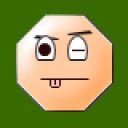 goingraw
goingraw
 ROMOS
ROMOS




