Cant you not Compute ??
2 Answers
If the toolbar is on your computer, it's because you downloaded something that came with the toolbar. It's up to you to uncheck the approval to add the toolbar. Pay attention to downloads and what they offer.
In order to uninstall a program press the 'Start' button, then open the 'Control Panel' and double click the option 'Programs
and Properties', then search for the program you wish to uninstall on the programs list, double click it and choose 'Uninstall'.
| 12 years ago. Rating: 6 | |
Here's a page to choose how from>>>http://www.bing.com/search?q=remove%20this%20tool%20bar&pc=conduit&ptag=AA86C9977A80442CA91F&form=CONOMX&conlogo=CT3210127&ShowAppsUI=1
| 12 years ago. Rating: 3 | |
Top contributors in Uncategorized category
Unanswered Questions
xocdiaasia
Answers: 0
Views: 4
Rating: 0
Kubet
Answers: 0
Views: 6
Rating: 0
Kubet
Answers: 0
Views: 4
Rating: 0
Phim sex Hàn Quốc
Answers: 0
Views: 5
Rating: 0
WHAT IS ISO 17025 INTERNAL AUDITOR TRAINING?
Answers: 0
Views: 5
Rating: 0
daga88thomo
Answers: 0
Views: 7
Rating: 0
Leo Hồ
Answers: 0
Views: 7
Rating: 0
Bagagimana Panduan di Dragontiger4d Situs Terpercaya
> More questions...
Answers: 0
Views: 10
Rating: 0

 don.norris.39
don.norris.39
 Colleen
Colleen
 lindilou
lindilou




